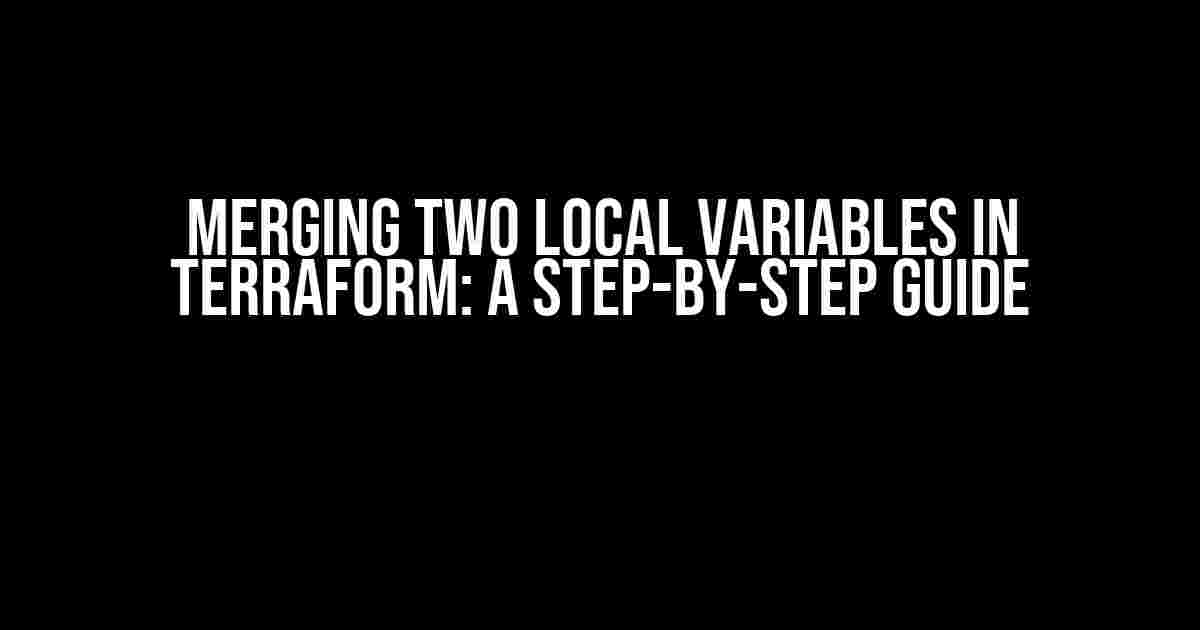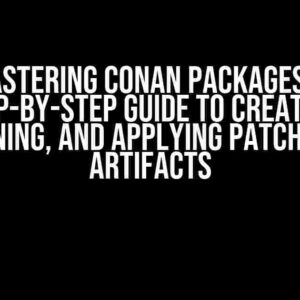Introduction
Terraform is an incredible tool for infrastructure as code (IaC) that allows you to manage and version your infrastructure in a human-readable configuration file. However, as you dive deeper into the world of Terraform, you might encounter situations where you need to merge two local variables. This might seem like a simple task, but it’s not always as straightforward as it sounds.
In this article, we’ll explore the concept of merging two local variables in Terraform, and provide a step-by-step guide on how to do it efficiently. We’ll cover the different approaches, pitfalls to avoid, and best practices to follow. By the end of this article, you’ll be confident in your ability to merge two local variables like a pro!
Why Merge Two Local Variables in Terraform?
Before we dive into the nitty-gritty of merging two local variables, let’s take a step back and understand why you might need to do this in the first place.
-
Consolidating Similar Configurations: You might have two separate Terraform configurations that share similar settings, and you want to merge them into a single configuration file for easier management.
-
Overriding Defaults: You might have a default Terraform configuration that you want to override with specific settings for a particular environment or region.
-
Modularizing Your Code: Merging two local variables can help you modularize your Terraform code, making it more reusable and maintainable.
Approach 1: Using the `merge` Function
The `merge` function is a built-in Terraform function that allows you to merge two maps into a single map. This function is particularly useful when you want to combine two local variables.
locals {
var1 = {
key1 = "value1"
key2 = "value2"
}
var2 = {
key3 = "value3"
key4 = "value4"
}
}
output "merged_variables" {
value = merge(local.var1, local.var2)
}In this example, we define two local variables `var1` and `var2` with different key-value pairs. We then use the `merge` function to combine these two variables into a single output variable `merged_variables`. The resulting output will be:
{
key1 = "value1"
key2 = "value2"
key3 = "value3"
key4 = "value4"
}Pitfalls to Avoid: Overwriting Values
When using the `merge` function, be careful not to overwrite values from one variable with values from another. If both variables have the same key, the value from the second variable will overwrite the value from the first variable.
locals {
var1 = {
key1 = "value1"
key2 = "value2"
}
var2 = {
key1 = "override_value"
key3 = "value3"
}
}
output "merged_variables" {
value = merge(local.var1, local.var2)
}In this example, the value of `key1` from `var2` overwrites the value of `key1` from `var1`. The resulting output will be:
{
key1 = "override_value"
key2 = "value2"
key3 = "value3"
}Approach 2: Using the `concat` Function
Another approach to merging two local variables is to use the `concat` function, which concatenates two lists into a single list. However, this approach only works if you’re dealing with lists, not maps.
locals {
list1 = ["value1", "value2"]
list2 = ["value3", "value4"]
}
output "concatenated_list" {
value = concat(local.list1, local.list2)
}In this example, we define two local variables `list1` and `list2` as lists. We then use the `concat` function to concatenate these two lists into a single list `concatenated_list`. The resulting output will be:
[
"value1",
"value2",
"value3",
"value4"
]Approach 3: Using Terraform 0.14’s Improved Merge Behavior
In Terraform 0.14 and later, the `merge` function has been improved to handle more complex merging scenarios. You can now use the `merge` function to merge two local variables with nested structures.
locals {
var1 = {
nested = {
key1 = "value1"
key2 = "value2"
}
}
var2 = {
nested = {
key3 = "value3"
key4 = "value4"
}
}
}
output "merged_variables" {
value = merge(local.var1, local.var2)
}In this example, we define two local variables `var1` and `var2` with nested structures. We then use the `merge` function to merge these two variables into a single output variable `merged_variables`. The resulting output will be:
{
nested = {
key1 = "value1"
key2 = "value2"
key3 = "value3"
key4 = "value4"
}
}Best Practices for Merging Two Local Variables
When merging two local variables, it’s essential to follow best practices to avoid common pitfalls and ensure maintainable code.
-
Use descriptive variable names to avoid confusion.
-
Use the `merge` function for maps and the `concat` function for lists.
-
Avoid overwriting values from one variable with values from another.
-
Use Terraform 0.14’s improved merge behavior for complex merging scenarios.
-
Test your code thoroughly to ensure the merge is working as expected.
Conclusion
Merging two local variables in Terraform can seem daunting at first, but with the right approach and best practices, it’s a straightforward process. By following the instructions and guidelines outlined in this article, you’ll be able to merge your local variables with confidence and ease.
Remember to choose the right approach based on your specific use case, and don’t hesitate to experiment with different methods to find what works best for you. Happy coding!
| Approach | Description | Example |
|---|---|---|
| Using the `merge` Function | Merge two maps into a single map | merge(local.var1, local.var2) |
| Using the `concat` Function | Concatenate two lists into a single list | concat(local.list1, local.list2) |
| Terraform 0.14’s Improved Merge Behavior | Merge two local variables with nested structures | merge(local.var1, local.var2) |
Feel free to share your experiences, tips, and tricks for merging two local variables in Terraform in the comments below!
Frequently Asked Question
Terraform enthusiasts, get ready to merge your way to success! Here are the top 5 questions and answers about merging two local variables in Terraform.
Q1: Can I merge two local variables in Terraform using the `+` operator?
Unfortunately, no! The `+` operator is not supported for merging local variables in Terraform. You’ll need to use a different approach, like using the `merge` function or creating a new local variable with the combined values.
Q2: How do I merge two local variables of different data types in Terraform?
When merging local variables with different data types, like strings and lists, you’ll need to convert them to a compatible type. For example, you can use the `tolist()` function to convert a string to a list, and then merge the lists using the `+` operator.
Q3: Can I merge local variables with duplicate keys in Terraform?
Terraform will throw an error if you try to merge local variables with duplicate keys. To avoid this, make sure to remove duplicates before merging the variables. You can use the `distinct` function to remove duplicates from a list of values.
Q4: How do I merge local variables with complex data structures in Terraform?
When working with complex data structures like objects or maps, you can use the `merge` function to combine them. This function will recursively merge the values of the two variables, creating a new data structure with the combined values.
Q5: Are there any best practices for merging local variables in Terraform?
Yes! When merging local variables, it’s essential to ensure that the variables have the same data type and structure. Also, use descriptive variable names and comments to make your code readable and maintainable.