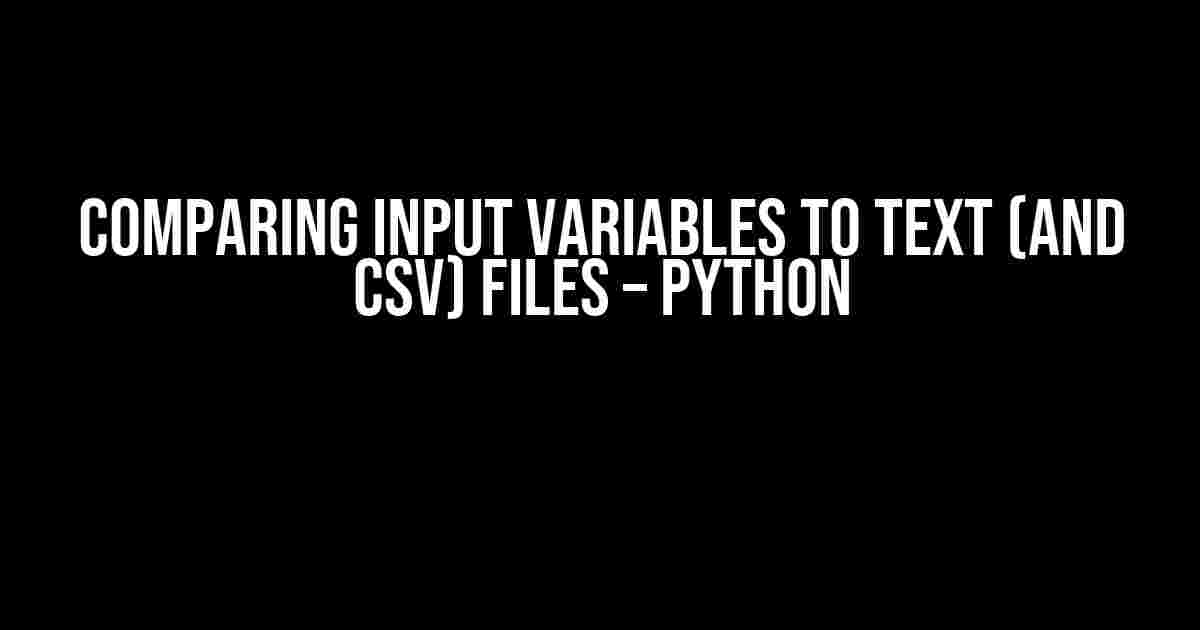In this comprehensive guide, we’ll dive into the world of Python programming and explore the art of comparing input variables to text (and CSV) files. You’ll learn how to read, write, and compare data from various sources, and develop a solid understanding of the concepts and techniques involved. So, buckle up and get ready to unleash your Python skills!
Why Compare Input Variables to Text Files?
In many real-world scenarios, you’ll encounter situations where you need to compare user input or variables to data stored in text files. For instance, you might want to:
- Validate user input against a list of accepted values
- Check if a username or password matches a stored value
- Compare sensor readings to a set of predetermined thresholds
- Verify data entered into a form against a database of accepted values
By comparing input variables to text files, you can ensure data consistency, validate user input, and make informed decisions based on stored data.
Reading Text Files in Python
Before we dive into comparing input variables, let’s cover the basics of reading text files in Python. You can read a text file using the built-in `open()` function, which returns a file object.
with open('file.txt', 'r') as file:
content = file.read()
print(content)
In this example, we open a file named `file.txt` in read mode (`’r’`) and assign it to the `file` variable. The `with` statement ensures that the file is properly closed after we’re done reading it. We then read the entire file content using the `read()` method and print it to the console.
Comparing Input Variables to Text Files
Now that we know how to read text files, let’s explore how to compare input variables to their contents. We’ll use the `input()` function to get user input and store it in a variable.
user_input = input("Enter your name: ")
Next, we’ll read the text file containing the list of accepted names and store it in a list.
with open('names.txt', 'r') as file:
accepted_names = [line.strip() for line in file.readlines()]
We use a list comprehension to read the file line by line, strip any trailing newlines, and store the resulting list in the `accepted_names` variable.
Now, we can compare the user input to the accepted names using a simple `if` statement:
if user_input in accepted_names:
print("Welcome, " + user_input + "!")
else:
print("Sorry, " + user_input + " is not on the list.")
If the user input matches one of the accepted names, we print a welcome message. Otherwise, we print an error message.
Comparing Input Variables to CSV Files
CSV (Comma Separated Values) files are a popular format for storing tabular data. To compare input variables to CSV files, we’ll need to use the `csv` module, which provides a convenient way to read and write CSV data.
import csv
with open('data.csv', 'r') as file:
reader = csv.reader(file)
csv_data = [row for row in reader]
In this example, we import the `csv` module and use the `reader` object to read the CSV file row by row. We store the resulting data in the `csv_data` list.
Now, let’s compare the user input to the CSV data:
user_input = input("Enter your ID: ")
for row in csv_data:
if user_input == row[0]:
print("Welcome, " + row[1] + "!")
break
else:
print("Sorry, ID not found.")
We use a `for` loop to iterate over the CSV data and check if the user input matches the first column (in this case, the ID). If we find a match, we print a welcome message using the corresponding value from the second column (the name). If no match is found, we print an error message.
Best Practices and Troubleshooting
When comparing input variables to text files or CSV files, keep the following best practices in mind:
- Use consistent formatting**: Ensure that the text file or CSV file uses a consistent format for storing data.
- Handle errors gracefully**: Anticipate errors and handle them accordingly, such as when the file is missing or the data is malformed.
- Use efficient comparison methods**: Choose an appropriate comparison method based on the size of the data and the complexity of the comparison.
- Validate user input**: Always validate user input to prevent errors and ensure data consistency.
If you encounter issues while comparing input variables to text files or CSV files, try the following troubleshooting steps:
- Check the file path and ensure it’s correct
- Verify the file format and contents
- Check for errors in the comparison logic
- Test with sample data to isolate the issue
Conclusion
In this article, we’ve covered the fundamentals of comparing input variables to text files and CSV files in Python. By following these best practices and troubleshooting tips, you’ll be well-equipped to handle a wide range of data comparison tasks. Remember to keep your code clean, readable, and efficient, and don’t hesitate to ask for help when you need it.
| Keyword | Description |
|---|---|
| Comparing Input Variables to Text Files – Python | Learn how to compare input variables to text files and CSV files in Python, and discover best practices and troubleshooting tips for data comparison tasks. |
Thanks for reading, and happy coding!
Frequently Asked Question
Get ready to unlock the secrets of comparing input variables to text (and CSV) files in Python!
What is the main purpose of comparing input variables to text files in Python?
The primary objective is to validate user input or data against a set of predefined values or rules stored in a text file, ensuring data consistency and accuracy in various applications, such as data validation, authentication, and data processing.
How do I compare input variables to a CSV file in Python?
You can use the `csv` module in Python to read the CSV file, and then iterate through the rows to compare the input variables with the values in the CSV file. You can use conditional statements (e.g., `if` statements) to check for matches or mismatches.
What is the most efficient way to compare a large input variable to a large text file in Python?
To optimize the comparison process, you can use a `set` data structure to store the values from the text file, and then use the `in` operator to check if the input variable is present in the set. This approach reduces the time complexity from O(n) to O(1), making it much faster for large datasets.
Can I use regular expressions to compare input variables to a text file in Python?
Yes, you can use regular expressions to compare input variables to a text file in Python. The `re` module provides various functions, such as `re.search()` and `re.match()`, to search for patterns in the text file. This approach is particularly useful when you need to match complex patterns or validate input data against a set of rules.
How do I handle errors and exceptions when comparing input variables to a text file in Python?
You can use try-except blocks to catch and handle exceptions that may occur during the comparison process, such as file not found errors or formatting issues. Additionally, you can use error handling techniques, such as checking for None values or invalid input, to ensure robust and fault-tolerant code.