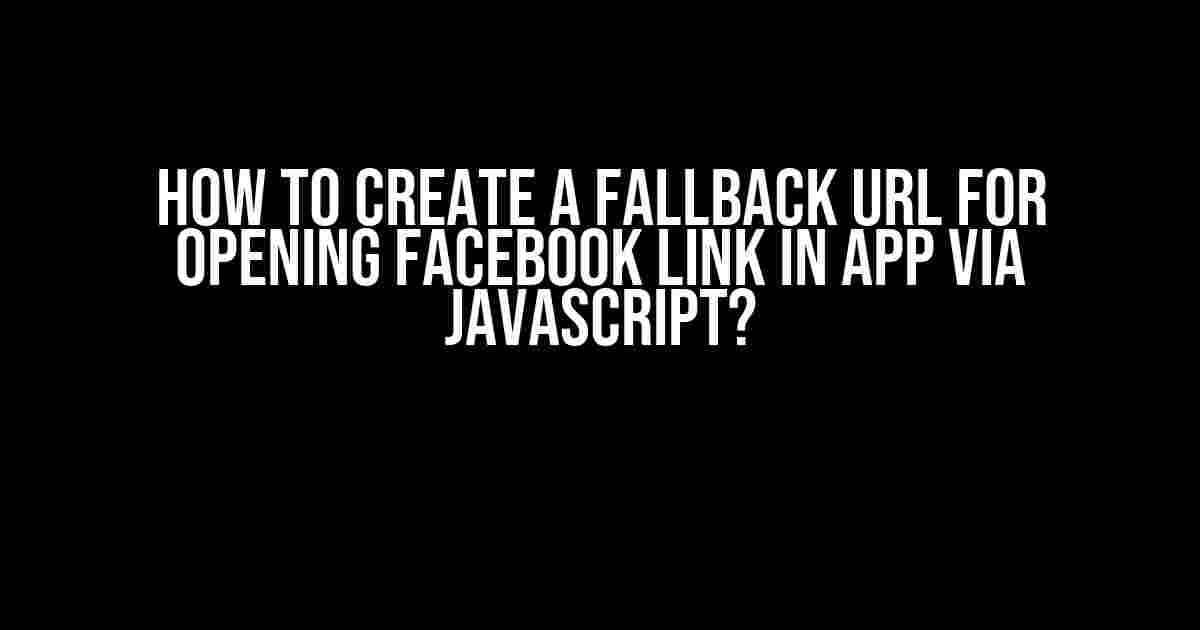Are you tired of seeing Facebook links open in a browser instead of the Facebook app? Do you want to provide a seamless user experience for your users? Well, you’re in luck! In this article, we’ll guide you through the process of creating a fallback URL to open Facebook links in the app using JavaScript. Buckle up, because we’re about to dive into the world of URL schemes, protocols, and clever coding tricks!
What’s the Problem?
When you click on a Facebook link (https://www.facebook.com) on a mobile device, it usually opens in the default browser. But what if you want to open it in the Facebook app instead? That’s where the concept of URL schemes and fallback URLs comes into play.
URL schemes are used to identify the protocol of a URL. For example, “https” is the scheme for a secure web page, while “facebook” is the scheme for the Facebook app. When you click on a Facebook link, the operating system checks if the Facebook app is installed and can handle the “facebook” scheme. If it can, the app will open; otherwise, the link will open in the browser.
The Solution: Creating a Fallback URL
To create a fallback URL, we need to use a clever combination of JavaScript, URL schemes, and redirects. Here’s the step-by-step process:
Step 1: Detect the Device and OS
First, we need to detect the device and OS using JavaScript. This will help us determine which URL scheme to use. We can use the following code:
var userAgent = navigator.userAgent || navigator.vendor || window.opera;
var isMobile = /Android|webOS|iPhone|iPad|iPod|BlackBerry|IEMobile|Opera Mini/i.test(userAgent);
var isIOS = /iPhone|iPad|iPod/.test(userAgent);
var isAndroid = /Android/.test(userAgent);
Step 2: Create the Fallback URL
Next, we’ll create the fallback URL using JavaScript. We’ll use the Facebook app’s URL scheme, which is “fb://”. We’ll also add a timeout function to redirect the user to the Facebook app or the browser if the app is not installed or cannot handle the scheme.
var facebookUrl = 'https://www.facebook.com'; // the Facebook link you want to open
var fbSchemeUrl = 'fb://page/' + encodeURIComponent(facebookUrl); // the Facebook app's URL scheme
var timeout = setTimeout(function() {
window.location.href = facebookUrl; // fallback to browser if app is not installed or cannot handle scheme
}, 25);
var iframe = document.createElement('iframe');
iframe.src = fbSchemeUrl;
iframe.onload = function() {
clearTimeout(timeout); // cancel the timeout if the app can handle the scheme
};
document.body.appendChild(iframe);
Step 3: Handle the Redirect
In the code above, we created an iframe that loads the Facebook app’s URL scheme. If the app is installed and can handle the scheme, it will open the link in the app. If not, the timeout function will redirect the user to the Facebook link in the browser after 25 milliseconds.
Example Code
Here’s the complete code example that you can use:
<script>
var userAgent = navigator.userAgent || navigator.vendor || window.opera;
var isMobile = /Android|webOS|iPhone|iPad|iPod|BlackBerry|IEMobile|Opera Mini/i.test(userAgent);
var isIOS = /iPhone|iPad|iPod/.test(userAgent);
var isAndroid = /Android/.test(userAgent);
var facebookUrl = 'https://www.facebook.com'; // the Facebook link you want to open
var fbSchemeUrl = 'fb://page/' + encodeURIComponent(facebookUrl); // the Facebook app's URL scheme
var timeout = setTimeout(function() {
window.location.href = facebookUrl; // fallback to browser if app is not installed or cannot handle scheme
}, 25);
var iframe = document.createElement('iframe');
iframe.src = fbSchemeUrl;
iframe.onload = function() {
clearTimeout(timeout); // cancel the timeout if the app can handle the scheme
};
document.body.appendChild(iframe);
</script>
Troubleshooting and Caveats
While this solution works like a charm, there are some caveats to keep in mind:
- Facebook app version:** The Facebook app must be version 11.0 or higher to support the “fb://” scheme.
- iOS quirks:** On iOS devices, the Facebook app may not open if the user has disabled the “Open in App” feature in their Facebook app settings.
- Android variations:** On some Android devices, the Facebook app may not open if the user has disabled the “Open in App” feature in their Facebook app settings or if the device has a custom Android skin that modifies the default app behavior.
Conclusion
Creating a fallback URL to open Facebook links in the app using JavaScript is a clever trick that can enhance the user experience. By detecting the device and OS, creating the fallback URL, and handling the redirect, you can provide a seamless experience for your users. Just remember to keep in mind the caveats and troubleshooting tips mentioned above.
FAQs
- Q: Will this work on desktop devices?**
A: No, this solution only works on mobile devices with the Facebook app installed.
- Q: What if the user doesn’t have the Facebook app installed?**
A: The fallback URL will redirect the user to the Facebook link in the browser.
- Q: Can I use this solution for other social media apps?**
A: Yes, you can modify the solution to work with other social media apps that have a custom URL scheme.
| Device | OS | Facebook App Version | Supported |
|---|---|---|---|
| iPhone | 11.0 or higher | ||
| Android | Android | 11.0 or higher |
By following this guide, you’ll be able to create a fallback URL that opens Facebook links in the app using JavaScript. Happy coding!
Frequently Asked Question
Are you tired of dealing with broken Facebook links on mobile devices? Do you want to know the secret to creating a fallback URL that opens Facebook links in the app via JavaScript? Look no further! We’ve got the answers to your burning questions.
What is a fallback URL, and why do I need it?
A fallback URL is a backup URL that is used when the primary URL fails to load or is not supported by the device. In this case, the fallback URL is used to open Facebook links in the Facebook app on mobile devices, ensuring a seamless user experience. You need a fallback URL because Facebook’s mobile website is not optimized for mobile devices, and linking to the app provides a better user experience.
How do I create a fallback URL for Facebook links?
You can create a fallback URL by using the Facebook app’s custom URL scheme, which is `fb://`. For example, if you want to link to a Facebook page, you can use the following code: `fb://page/{page_id}`. Replace `{page_id}` with the actual ID of the Facebook page.
How do I use JavaScript to open a Facebook link in the app?
You can use JavaScript to open a Facebook link in the app by using the `window.location` object and the fallback URL. Here’s an example code snippet: `window.location.href = ‘fb://page/{page_id}’;`. This code will redirect the user to the Facebook app if it’s installed on their device.
What if the user doesn’t have the Facebook app installed?
If the user doesn’t have the Facebook app installed, you can provide a fallback URL that links to the Facebook mobile website. You can use the following code: `window.location.href = ‘https://m.facebook.com/{page_id}’;`. This ensures that the user can still access the Facebook page, even if they don’t have the app installed.
Can I use this technique for other social media platforms?
Yes, you can use this technique for other social media platforms that have custom URL schemes. For example, you can use `twitter://` for Twitter, `instagram://` for Instagram, and so on. Just make sure to check the platform’s documentation for the specific URL scheme and fallback URL.