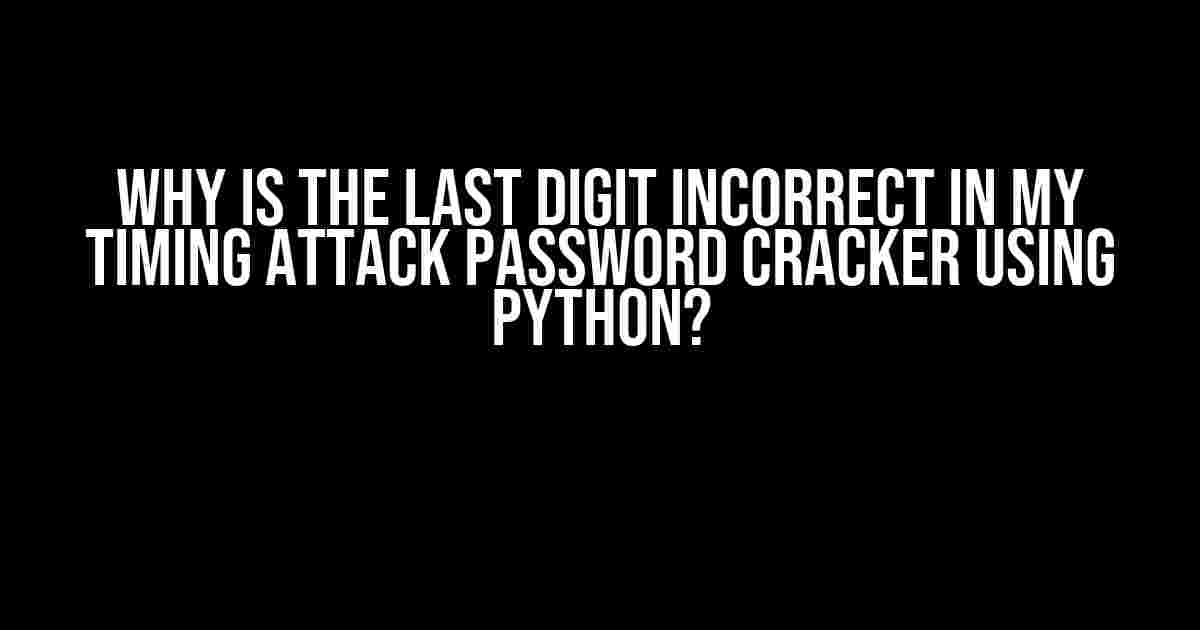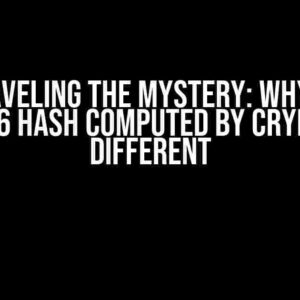Are you trying to crack passwords using a timing attack in Python, but consistently getting the last digit wrong? Well, you’re not alone! This frustrating issue has plagued many a would-be password cracker, but fear not, dear reader, for we’re about to dive into the depths of this problem and emerge victorious on the other side.
What is a timing attack, and why does it matter?
A timing attack is a type of side-channel attack that exploits the time it takes for a program to perform a certain operation. In the context of password cracking, this means measuring the time it takes for a password verification function to return a result. The idea is that the time it takes to verify a correct password will be slightly different from the time it takes to verify an incorrect password. By analyzing these time differences, an attacker can deduce information about the password, such as its length or individual characters.
So, why does this matter? Well, password cracking is a crucial aspect of cybersecurity, and timing attacks are a powerful tool in the arsenal of password crackers. By understanding how to implement timing attacks correctly, you can develop more effective password cracking tools and better protect against such attacks.
The problem: the last digit is always incorrect
So, you’ve written a Python script to implement a timing attack password cracker, and you’re excited to see it in action. But, as you start testing it, you notice that the last digit of the cracked password is always incorrect. You try and try, tweaking your code and experimenting with different approaches, but the result remains the same. What’s going on?
The answer lies in the way you’re handling the timing measurements. In a timing attack, the time it takes to verify a password is crucial, and even slight variations can throw off the results. If you’re not careful, these variations can cause the last digit of the cracked password to be incorrect.
Troubleshooting the issue
Let’s dive into some common mistakes that might be causing the last digit to be incorrect:
- Inconsistent timing measurements: Make sure you’re using a consistent timing method throughout your script. Are you using the `time` module’s `time()` function to measure the time it takes to verify a password, or are you using the `perf_counter()` function? Choose one and stick to it!
- Insufficient precision: Are you using a high enough precision when measuring time? If you’re using the `time` module, try using the `perf_counter_ns()` function instead, which provides nanosecond precision.
- Interference from other processes: Other processes running on your system can interfere with your timing measurements. Try running your script on a system with minimal background noise or using a Linux kernel with real-time extensions.
- Incorrect password verification function: Double-check your password verification function to ensure it’s correct. Are you using the correct hashing algorithm? Are you comparing the hash of the input password to the stored hash correctly?
Implementing a correct timing attack password cracker in Python
Now that we’ve identified some common mistakes, let’s implement a correct timing attack password cracker in Python. We’ll use the `hashlib` library for hashing and the `time` library for timing measurements.
import hashlib
import time
def password_verification_function(password, hashed_password):
# Calculate the hash of the input password
input_hash = hashlib.sha256(password.encode()).hexdigest()
# Measure the time it takes to verify the password
start_time = time.perf_counter_ns()
if input_hash == hashed_password:
return True
end_time = time.perf_counter_ns()
# Return the time it took to verify the password
return end_time - start_time
def timing_attack_password_cracker(hashed_password):
# Initialize a dictionary to store the timing measurements
timings = {}
# Iterate over all possible password characters
for char in range(33, 127):
password = chr(char)
timing = password_verification_function(password, hashed_password)
# Store the timing measurement
timings[password] = timing
# Find the password with the shortest timing measurement
shortest_timing = min(timings, key=timings.get)
return shortest_timing
# Example usage
hashed_password = "9f86d081884c7d659a2feaa0c55ad015a3bf4f1b2b0b822cd15d6c15b0f00a08"
cracked_password = timing_attack_password_cracker(hashed_password)
print(f"Cracked password: {cracked_password}")
Common pitfalls and optimizations
Now that we have a working timing attack password cracker, let’s discuss some common pitfalls and optimizations to keep in mind:
| Pitfall/Optimization | Description |
|---|---|
| Using a small password character set | If you’re only iterating over a small range of characters, you’ll increase the chances of getting the last digit incorrect. Try using a larger character set or incorporating more advanced techniques like frequency analysis. |
| Not handling hash collisions | Hash collisions can occur when two different input passwords produce the same hash. Make sure to handle hash collisions correctly by storing multiple possible passwords for each hash. |
| Not optimizing for performance | Timing attacks can be computationally expensive. Consider optimizing your script using parallel processing, GPU acceleration, or other performance tweaks. |
Conclusion
In conclusion, implementing a timing attack password cracker in Python can be a complex task, but by following the guidelines and troubleshooting steps outlined in this article, you should be able to overcome the issue of the last digit being incorrect. Remember to use consistent timing measurements, sufficient precision, and correct password verification functions. Happy password cracking!
If you have any questions or need further clarification on any of the topics discussed in this article, feel free to ask in the comments below!
Frequently Asked Question
Get ready to crack that password!
Why is the last digit incorrect in my timing attack password cracker using Python?
This might be due to Python’s handling of integer division, which can introduce precision errors. Try using floating-point division instead, and see if that fixes the issue!
Could this be a problem with my implementation of the timing attack?
Possibly! Timing attacks rely on precise measurements of execution time. Double-check your implementation to ensure that you’re accurately measuring the time it takes for the password check to complete.
Is it possible that my password cracker is just not accurate enough?
That’s a great point! Timing attacks can be finicky, and it’s possible that your cracker isn’t precise enough to accurately determine the last digit. Consider refining your approach or using a more advanced method, like a correlation power analysis attack.
Could this be a problem with my Python environment or dependencies?
It’s possible! Ensure that you’re using a compatible version of Python and that your dependencies are up-to-date. Also, try running your script on a different machine or environment to isolate the issue.
What are some common pitfalls to avoid when implementing a timing attack in Python?
Some common mistakes to watch out for include: inadequate timing resolution, poor choice of timing functions, incorrect handling of outliers, and insufficient sampling. Make sure to carefully consider these factors when implementing your timing attack.